In this second of a 4-part Beginner´s Guide series I take a look at Web 2.0. What is it, and what does it mean for teachers? The first of the series looked at Web 1.0, in case you missed it.
Question: Can anybody explain Web 2.0?
Answer: You make all the content. They keep all the revenue.
In my first post in this series we looked at some of the features of Web 2.0 as contrasted with Web 1.0. Key concepts in Web 2.0 are those of user-generated content, and the Internet user as ´prosumer´ (producer and consumer). Hence the great quote above. Just think of You Tube.
There are hundreds of Web 2.0 tools out there, and you can find a good collage of them here. What do they have in common? They enable students to produce and share content on the web, and allow comments from others. Web 2.0 is the ´social web´.
What does this mean for teachers?
Your students are probably using some Web 2.0 tools already. They too are likely to be Internet users. But how much of this makes it into the average language classroom? In my experience of training language teachers to teach with technologies over the past decade, it´s still a minority of teachers who know where to start.
Partly it´s due to a lack of training. Even if teachers are using some of these tools themselves they may still not see how exactly they can be integrated into their normal practice. Using technology with students is 10% about the technology (how it works) and 90% about pedagogy (how to use it in a meaningful, effective and useful way).
Web 2.0 fits in well with a communicative, collaborative approach to teaching and learning. If teachers are favouring a transmission approach to learning, then inevitably they will tend towards a Web 1.0 use of technology. If teachers are already using projects and group work in their normal teaching, then integrating Web 2.0 tools does not require a great leap of faith. Or a significant change in already sound practice.
Here are some ideas (with examples) of how teachers around the world have very successfully used Web 2.0 with their language learners:
- Wikis: Get students to prepare a guide book to their city or country in a wiki. Pairs or small groups are each responsible for one area (food, events, tourist sites, customs, history etc). Or use a wiki as a materials repository and as a space for different classes to work in collaboratively. Here´s an example by Carl Dowse of a wiki used with Business English students, made with Wikispaces.
- Blogs: Set students a weekly reading/writing task in a blog entry, using a tool like Blogger. The task is carried out by students in the comments section. Here´s an example from Sonja Tack´s university students in Turkey.
- Multimedia posters: Get students to produce a multimedia online poster on any topic, using a tool like Glogster. Here are examples from students around the world. /
- Animated cartoon movies: Have students create short cartoons/animated movies in pairs, then review each other´s movies. Here´s an example from students in Brazil and Argentina using dvolver.
- Podcasts: Get students (individually or in pairs) to create a series of podcasts or audio recordings on a topic/theme. Here´s an example from Cristina Costa´s students in Portugal made with Podomatic.
- Slideshows: Take photos of your students and collate them into a slideshow/movie with or without subtitles. Here´s an example of Barb Sakamoto´s young learners´ Halloween Party in Japan, using animoto.
The examples above are of just a very few Web 2.0 tools, produced by teachers, many of whom belong to the excellent Webheads group. If you don´t know the Webheads, and are a language teaching wanting to start using technology with your students – join them right now!
But there are many more excellent Web 2.0 tools out there. And many more teachers who are doing excellent work using them with their students. Please feel free to add more Web 2.0 tools you know and love, or to share any Web 2.0 projects made with students, in the Comment sections below.
Nicky Hockly
The Consultants-E
November 2010

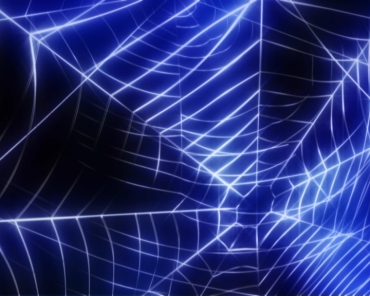
Thanks Nicky – love your blog series!
Just thought of adding http://cooltoolsforschools.wikispaces.com/ to the ‘collage’ as it is such a great collection of Web 2.0 tools.
Looking forward to reading part 3!
Thanks for dropping by, Ana, and for adding this great resource.
I especially like the way it is organised into categories, so if you need, say, a collage tool, you can just search under the Image Tools section, and you get a good anotated list.
Excellent stuff!
Hi Nicky,
Just read your post on the Webheads YGroup. Couldn’t resist adding my old site which I keep up to date most every day. Am in the States at the moment with students doing the interviewing for the very first time…
I wonder if a critic who looked at the lessons would call it Web 2.0 ?
Just discovered your blog thanks to the good old Web 1.0 world of YGroups. Good job.
Thanks Mike – and here´s your site url for those who don´t know it: http://www.real-english.com. Loads of excellent stuff there, I´ve been fan for years 🙂
And yes, good old Yahoo groups. The webheads Yahoo group is a good example of how teachers can judiciously use both Web 1.0 and 2.0 to great effect!
Some free resources (and ideas for how they might be used) can be found at my webtools site. Always looking for new ideas too!
Andrew Hill
Chairman
Eastern Region E-learning Forum
Just in case no-one clicks on my name – the link is:
http://andrewx.com/webtools
and others blogs I publish of interest in this field perhaps:
http://q2news.blogspot.com (News and biews for tutors)
http://faqica.blogspot.com (FAQs I Can Answer on technology)
Thanks for adding your site, Andrew, and I love the comment/rating idea for individual tools – another great example of using Web 2.0 itself to share Web 2.0… 🙂
Thanks for saying nice things about Webheads. We have been teaching one another about Web 2.0 for years but lately we’ve been organizing a series of weekly events where colleagues in the group share their expertise from 1300 to around 1400 gmt each Sunday. The URL for more information is http://learning2gether.pbworks.com/ and you’re welcome to join us, but more importantly we need presenters, so please offer to teach us something and we can learn together. It looks like we’ll have to persuade Nicky to do one of these soon 🙂
Good stuff Vance, thanks for sharing this weekly sharing session with everyone here. Would be happy to present (if I have anything to share that the Webheads don`t already know about – unlikely!), but you could email me about that, ok?